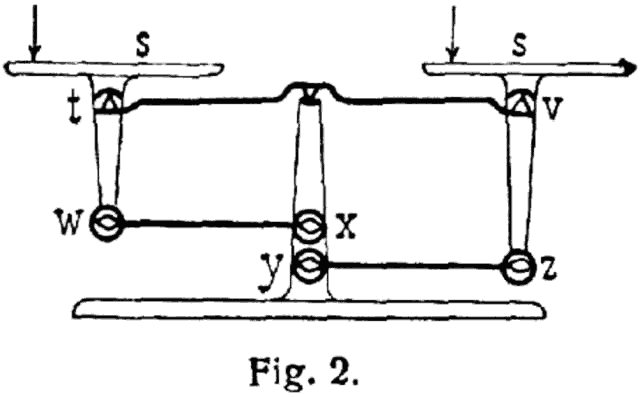 A big part of training to be a scientist is training to be productive. Grad students and faculty do a lot of different things in a set amount of time, and that amount of time always stubbornly stays the same or reduces. Improving efficiency not only allows you to have more time for non-work things, but also allows you to devote valuable time to tasks that need creativity instead of efficiency. My advisor often tells us that we are too busy and need more time to sit around and think.
A big part of training to be a scientist is training to be productive. Grad students and faculty do a lot of different things in a set amount of time, and that amount of time always stubbornly stays the same or reduces. Improving efficiency not only allows you to have more time for non-work things, but also allows you to devote valuable time to tasks that need creativity instead of efficiency. My advisor often tells us that we are too busy and need more time to sit around and think. As much as technology can be a rabbit-hole of wasted time, I love using tech for helping me stay on task. I thoroughly enjoy talking to other grad students and faculty about what programs, devices, and apps they use to organize their work lives, and I've cherry-picked from them extensively.
Here is a summary of the nine apps that I would be lost in academia without, organized from most essential to most expendable. As a warning, most of these are based on Microsoft Windows, Google Chrome, and Android platforms. Have additions or suggestions? Let me know.
Timesheet
Here is my number one productivity tool and secret weapon against wasted hours, and it is the simplest thing to do. I keep track of how much time I spend doing things. I've written about my experience before, and I have continued to keep track of my hours ever since. In fact, I've gotten so used to it, I can't start working on anything until I glance at my timesheet and decide "Ok, what am I doing right now?".
There are a million apps that keep track of time spent on various projects. I use this one, but they all seem similar.
Any.do
This is my checklist app of choice, and it nicely integrates across my web browser and phone. If I have any task to do, it gets quickly jotted down in Any.do and given a priority. I naturally think of tasks in the same way that they are categorized in Any.do: do this "today", "tomorrow", "upcoming (next week", or "someday". Additionally, I really like the daily reminder function of this app. Every morning when I start my work day (usually 8am), Any.do asks me to prioritize what I'm doing that day. Just a few minutes of considering what is important and what can wait can be super helpful when things get busy.
I used to just write down a to-do list on paper at my desk, but going digital allows me to jot something down anytime. What do you carry with you more often, a notebook or a phone?
Google Calendar
When I was an undergrad, I carried a planner everywhere I went. If you tried to schedule something with me, odds are I was going to forget if I didn't write it down. I'm still the same, except now I don't have to carry the planner and I can share my schedule with ease. Important meeting? "Google, remind me 15 minutes before this meeting starts."
Mendeley + Scholarley
One of the worst parts of writing scientific manuscripts is controlling the references to other papers. There are different formatting guidelines for each journal, and managing huge libraries of PDFs can be a supremely annoying task. The time I was allotting to formatting citations and finding relevant papers was cut down significantly through the use of a citation management software (Endnote, Papers, Zotero are some examples).
I prefer the free program Mendeley for a few reasons. One, it is free. Two, it is pretty good at finding information about my PDFs on its own. Three, it plays really nicely with a companion mobile app, Scholarley. Scholarley lets me access all of my Mendeley library on my phone, which is helpful when I'd like to read a journal paper away from the computer. Now I just find an interesting paper online and dump the PDF into a folder on my laptop. Mendeley takes that new file, fills in the details about the paper, and organizes it in another directory.
Maybe the most helpful aspect of Mendeley is using the citation plugin for Microsoft Word. When I'm writing and want to insert a citation, I just click Alt+M, search for topic or author keywords, and press enter. Mendeley adds the citation in whatever journal style I specify and builds a literature cited section for me. Easy.
Cloud Storage (Drive + Dropbox)
Sharing files is necessary for any level of collaboration between scientists, and the cloud storage revolution has been a welcome addition to being scientifically productive. Almost all projects I'm working on have an associated folder in Dropbox or Google Drive, where I can add/view/change content in real time.
Pocket is an app for your phone or internet browser that acts as a glorified bookmarks folder. I had no idea why this would be helpful, but I kept seeing it pop up on websites like lifehacker and decided to give it a try.
The main advantage of Pocket is the ability to store all the things that I don't have time to read on the internet (blog posts, science articles, discussion boards) into a centralized place. Then when I have time, I can go through and quickly figure out what is worth reading and what's not. Very simple and surprisingly efficient.
Twitter + Tweetdeck + Plume
I'll tell you what scientists are talking a lot about: using social media. "Uggh, do I have to tweet?" say many. No you don't, but it sure can be helpful. For scientists, Twitter can help your work reach farther, let you know what new science is being talked about, and help you connect to other scientists extremely quickly. Here is an example from my experience where I was trying to find someone who has a treadmill for salamanders. The correspondence below would have taken me at least a few emails and plenty of internet searching. Instead, in five minutes I have two prominent scientists volunteering to help little 'ol me out. How cool is that?
In terms of social media, Twitter hits the time-to-benefit ratio perfectly for me. Part of using Twitter effectively is being a little bit organized. To do this, I use a combination of Tweetdeck on my computer and Plume on my phone. I create columns for groups of people that I follow ("OSU scientists", "Herpetologists") and columns for relative hashtags ("#scicomm", hashtags from conferences).
Spreed
Spreed is a plugin available for the Chrome internet browser that serves a very simple function. It helps me read much, much faster. Spreed works by taking the text on a page, feeding it to you one word at a time, and eliminating all the extra noise in your head when you usually read.
Now, I would never spreed a scientific journal article. I take my time doing things like looking up words and glancing back and forth at figures. However, Spreed is exceptionally useful when reading news articles, blog posts, and other internet text.
Another potential downside is how strange you look when someones walks into your office as you are staring a words quickly flash one-by-one on the screen.
Google dictionary
Speaking of looking words up, Google Dictionary is my favorite way to look up word definitions while I'm browsing. Double click a word to see the definition. Simple.
So there you have it. Everybody's different, so what I find essential, you may find laughable. What really matters is that I get this paper done in time to watch the hockey game.








I am thinking that in this time you should give a try to this new app Classic Solitaire Klondike Apk : which is now most trending app in the world.
ReplyDelete